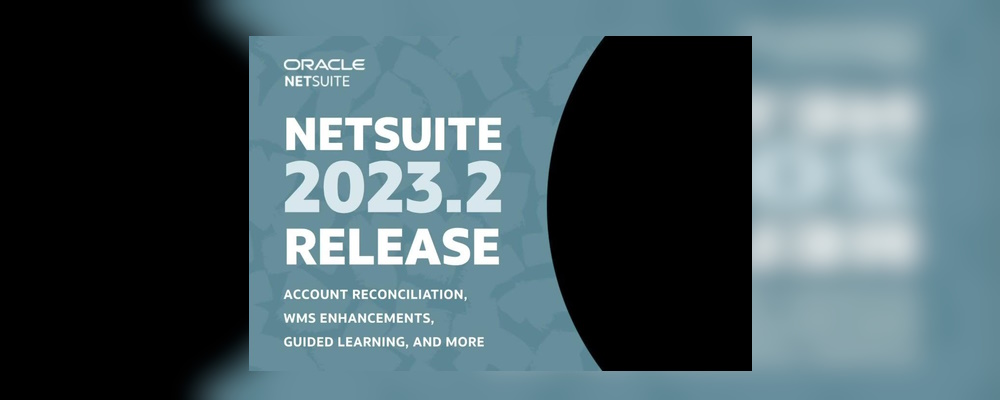But what is it, and should I use it?
NetSuite is sending out Release Preview Information and you may see the new release Portlet with updated content on your NetSuite Dashboard. A Release Preview is a free of charge copy of your production system, but it is already upgraded to the newest NetSuite Version available. NetSuite rolls out two major release each year and each of those has a big number of new features, fixes, and new functionality to be discovered. The first point of contact is often the Release Preview portlet on your NetSuite dashboard:

If you do not see it, you can add it in the Personalize section of the dashboard:

NetSuite is providing a lot of information and material around the full Release cycle, see also the recommendation of NetSuite in this infographic.
What you should do now:
- Check the impact
- Admins: Check which of the modules affected by the changes are installed, list them, and provide this information to key users. The material available is:
- Release Preview Guide in Suite Answers, Answer ID 50298 – you can also download a template for the Release Preview Test Plan
- Early Bird Training in Suite Answers (plan is provided to Administrators via Email by NetSuite): New Feature Trainings
- Release Notes
- Key Users: Verify the modules and check details for information that affects your current functionality or may improve your current solution.
- Admins: Check which of the modules affected by the changes are installed, list them, and provide this information to key users. The material available is:
- Plan necessary activities
- A central key user or admin should gather the material and provide materials and templates to the business departments that can work on that together with the key users. The effected areas should be identified, and test cases should be prepared.
- Testing
- Access the release Preview instance and perform testing activities for the identified test cases. Also, test functionality around if possible. For new features, you can follow the link “Training resources” in the New Release Portlet.
Usually, the functionality provided is working just fine, but based on individual customizations or business processes, errors may arise. In this case, a case with NetSuite should be opened. Open the tickets from your release preview account (see Answer ID 39123 “How to Report Release Preview Issues”).
Important points to consider:
- Not everything mentioned in Release Notes is available on a specific NetSuite account or even geography.
- The material is added over a period, so at the beginning of the Release Cycle, where the release is only communicated and not yet available, the release notes & training material may be not existent or not complete yet.
- Testing is important!
- Get in touch with us if you have any questions or if you need assistance designing your own release preparation activities!
Author: Katharina Schraft